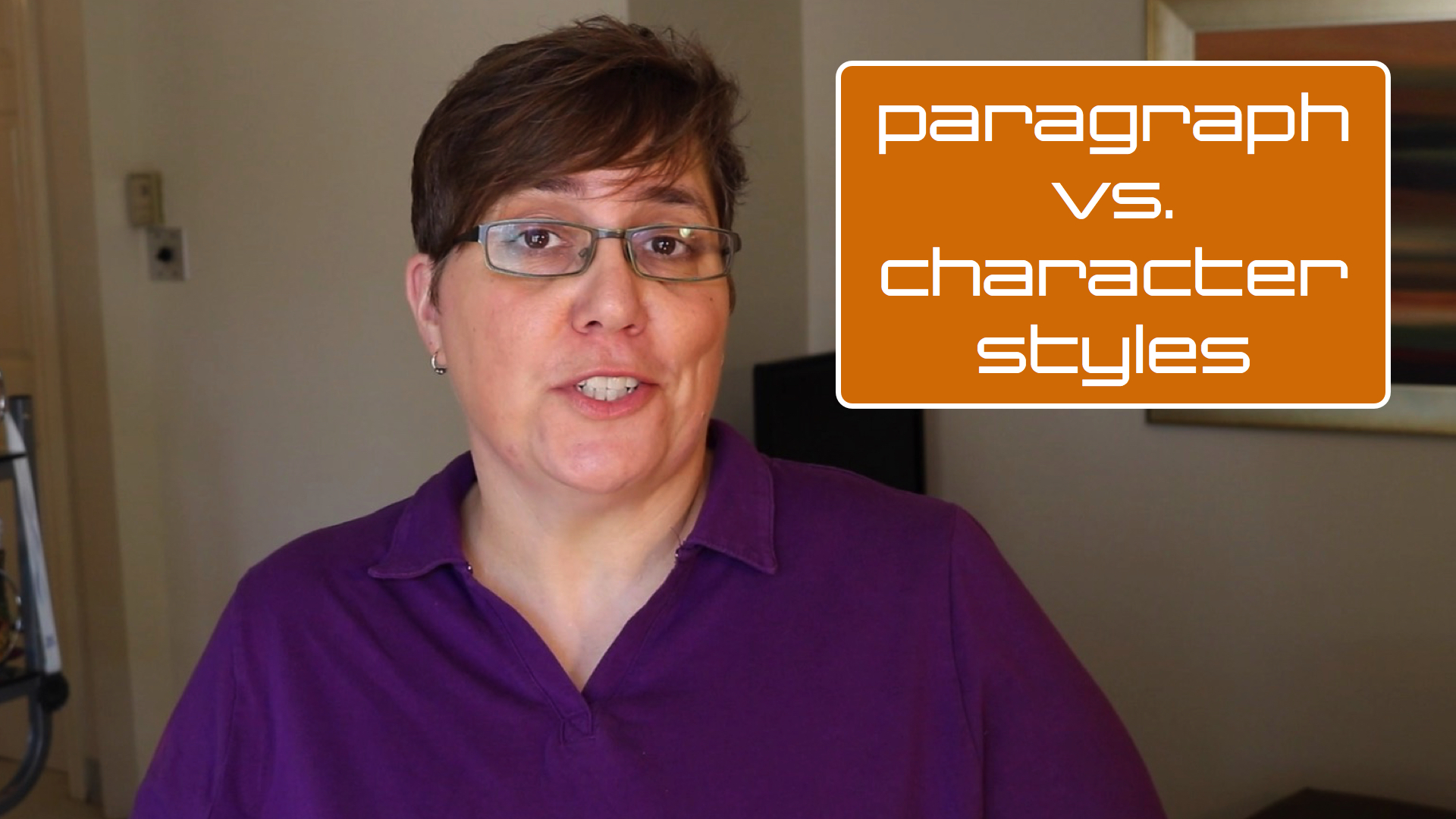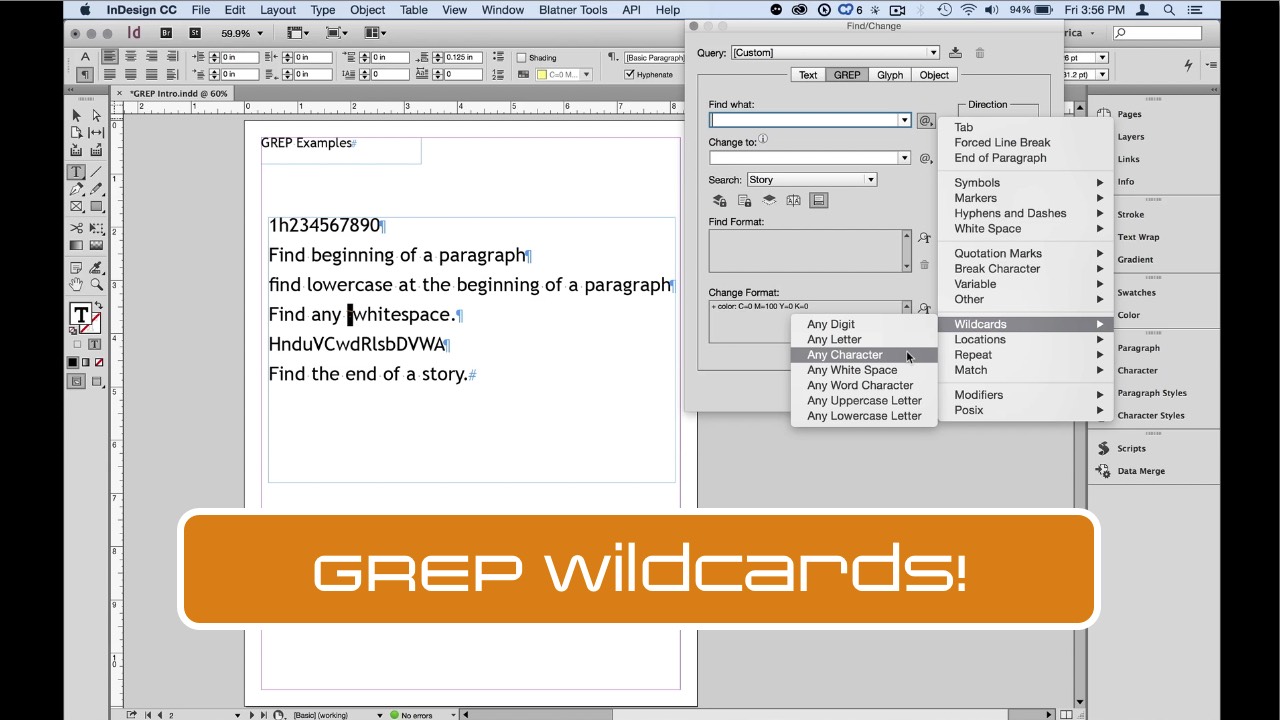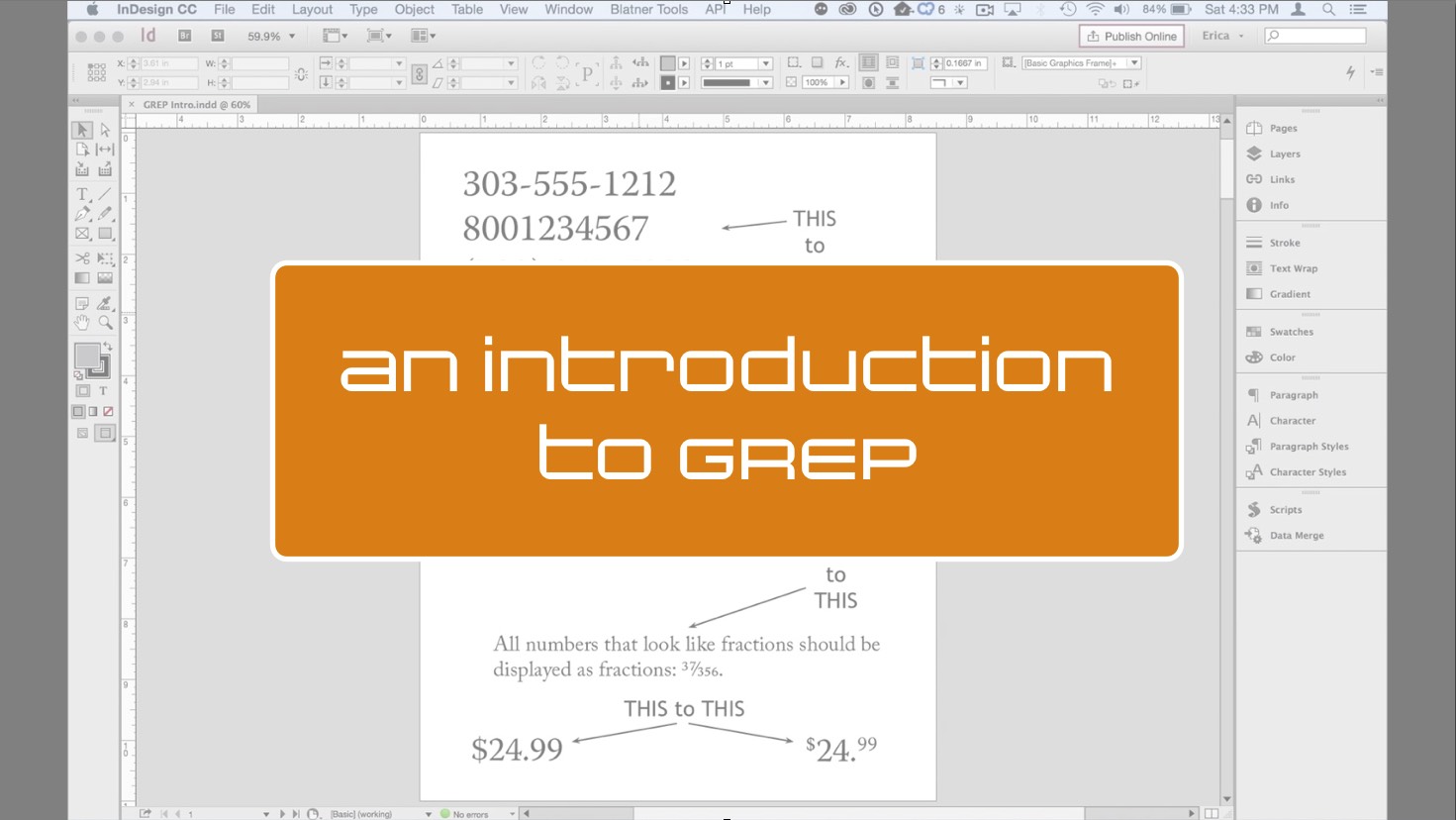March 2017
How To Eliminate Text Orphans and Widows
Whether you call them widows, orphans, or runts, you probably want to eliminate them from your InDesign text. I'll show you how to clean up these runts using [...]
September 2016
Setting InDesign’s Preferences
There are so many preferences to set in InDesign! In this video, I show you a couple of them that I like to set, and explain what they [...]
August 2016
Using GREP in InDesign: Find by Range
Find a range of numbers or letters in your InDesign file using GREP's character classes. These special groups let you not only find ranges, but any individual characters. [...]
Automatic Drop Caps in InDesign
In this 5-Minute Quickie video, I show you how to incorporate (or "nest") a character style within a paragraph style to create drop caps in InDesign. Also, adding [...]
July 2016
InDesign: Paragraph vs. Character Styles
Are you confused about the difference between paragraph styles and character styles in InDesign? Not to worry, because I explain the purpose of each in this week’s video. [...]
May 2016
Apple Keynote: Magic Move
For this video, I take a break from GREP in InDesign and check out Apple's Keynote. More specifically, I take a look at the Magic Move transition. If you [...]
Using GREP in InDesign: Find by Location
Sometimes when working with GREP in InDesign, you need to control where to conduct a text search. Using location markers, you can direct GREP to only look in [...]
April 2016
Apps I Use to Boost My Productivity
When I'm not working in my creativity apps, I'm usually using one of several different productivity tools to get my other work done. In this video, I share [...]
Using Wildcards with GREP in InDesign
The key to using GREP in InDesign is being able to define patterns. So, instead of looking for specific text (like the number 3 or the letter H), you can [...]
Introduction to GREP in InDesign
If you've been wanting to start using GREP in InDesign (and you'll want to once you see what it can do), check out this introduction to GREP in [...]